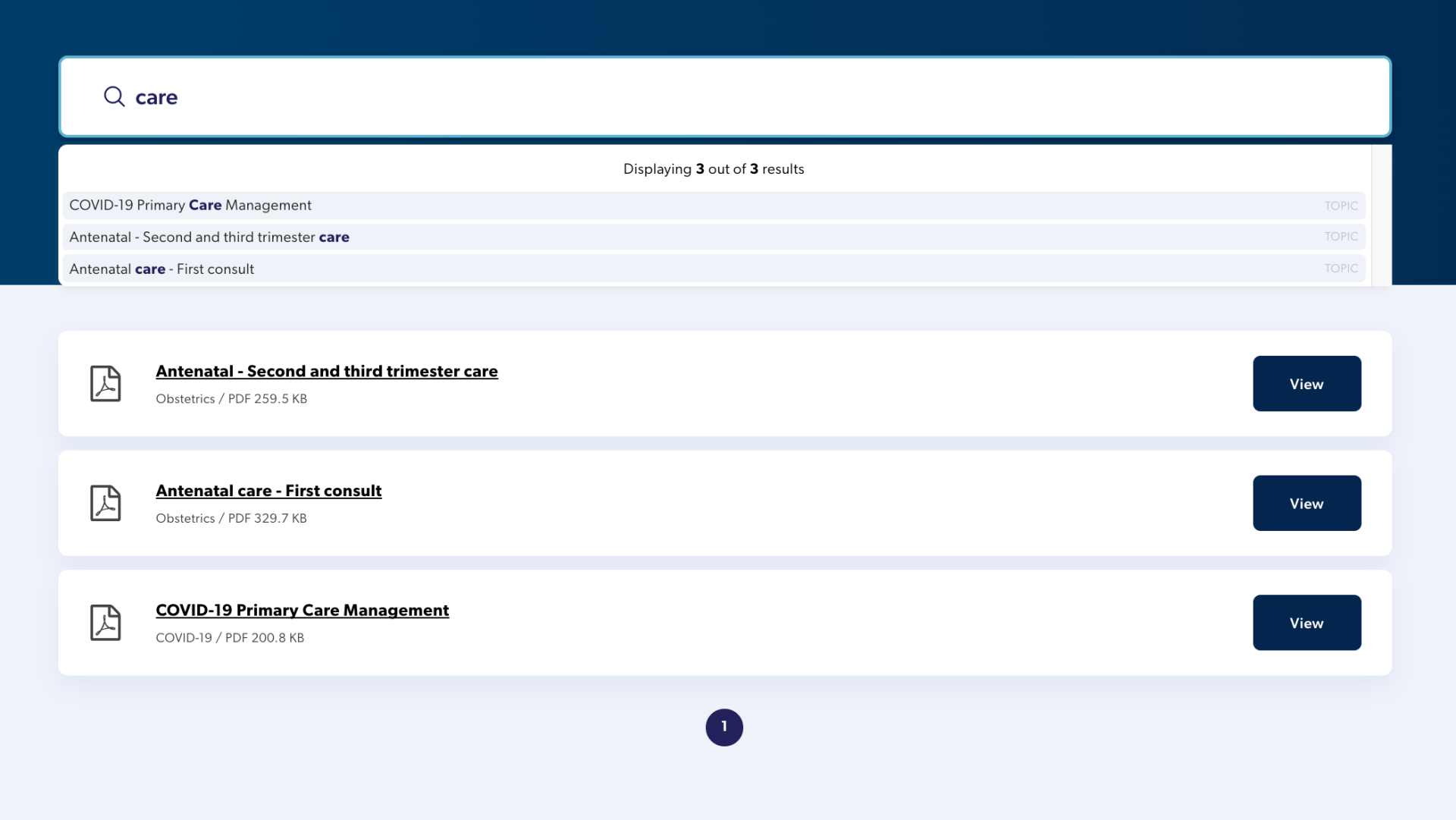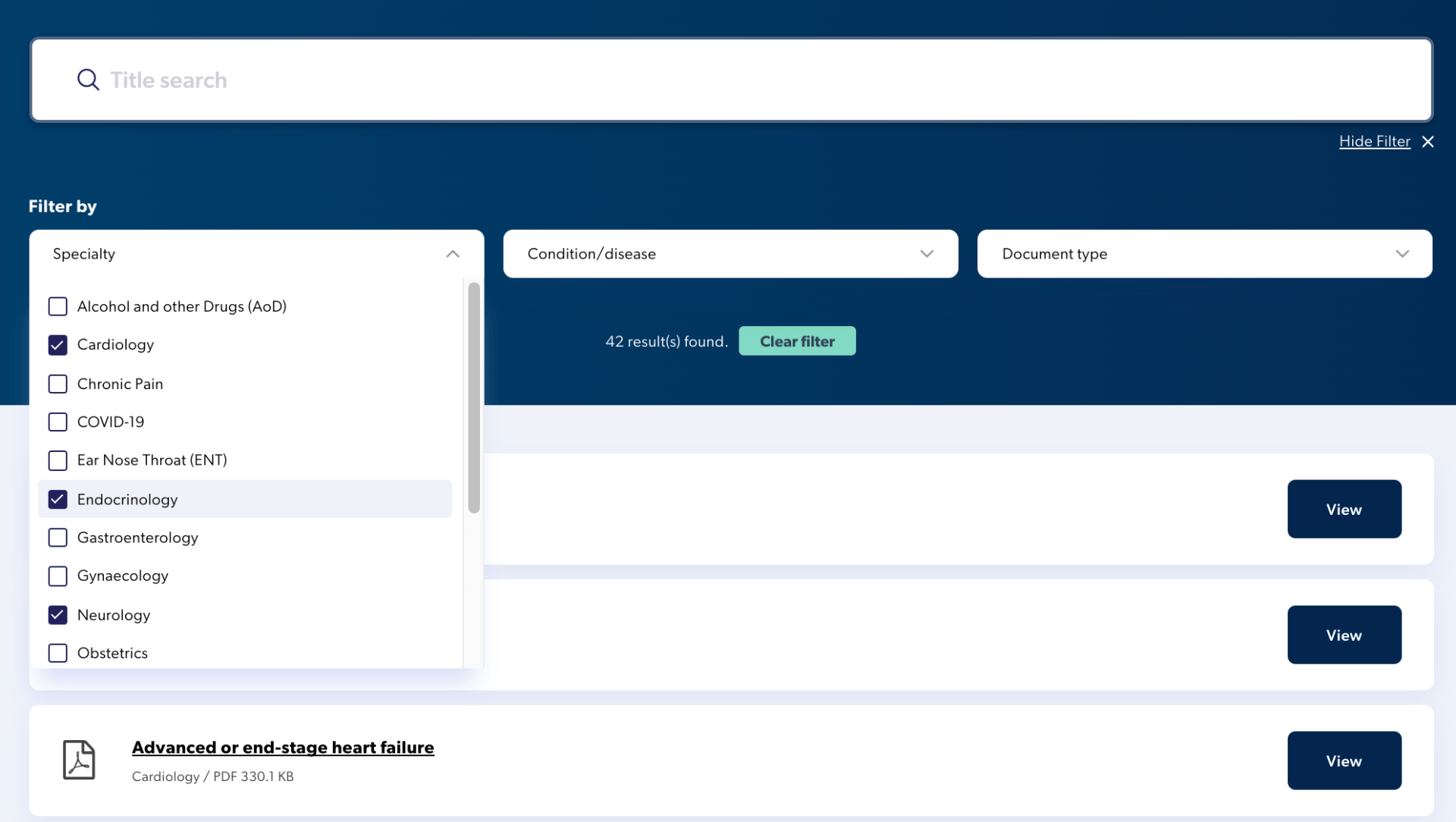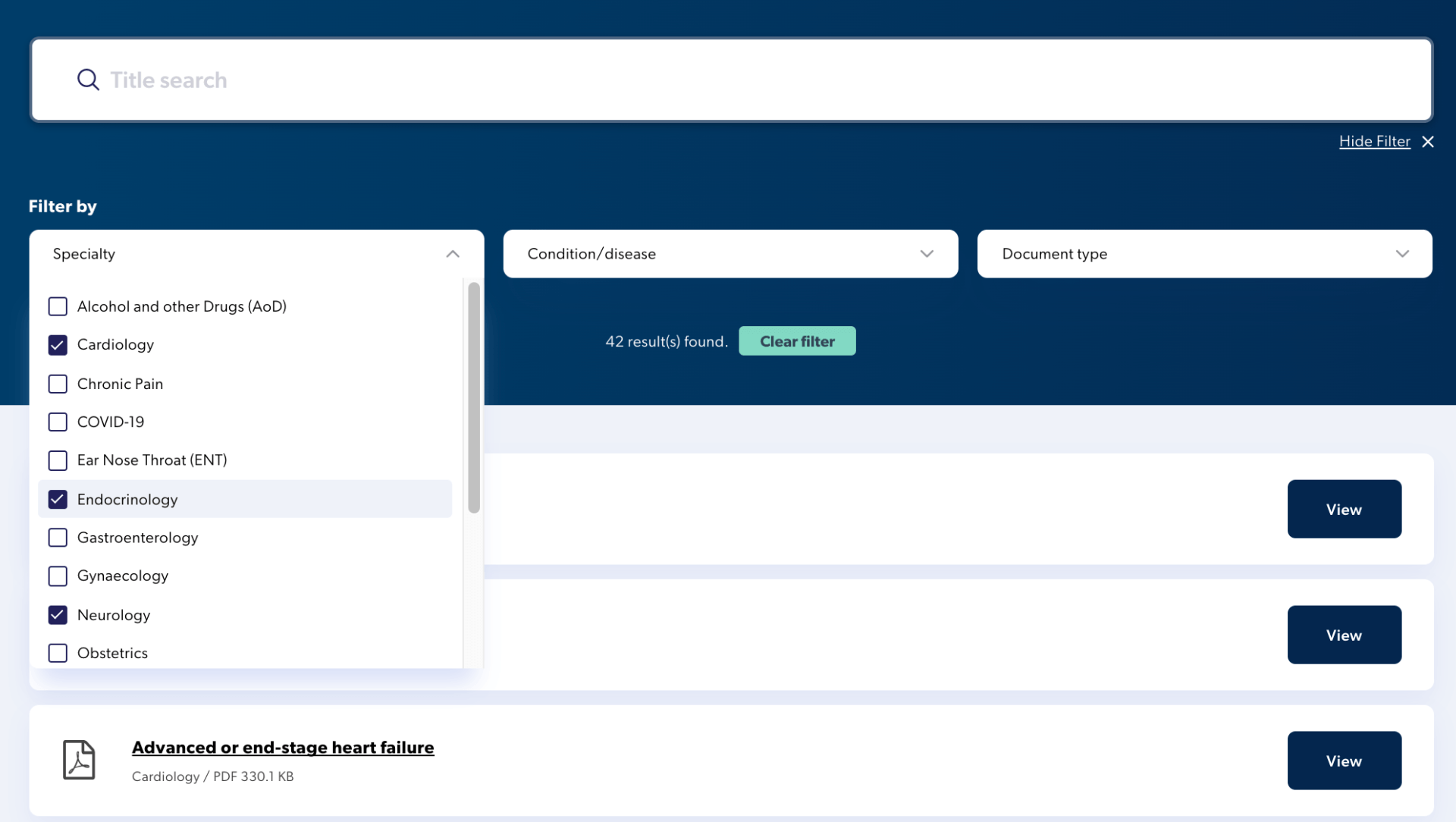Document Search + Filter Widget
Responsive, feature rich search and filter widget powered by Duda collections and Airtable
Our client needed a way to filter hundreds of documents with various topics and subcategories. We added custom search with autocomplete for the document titles, filtering by category, subcategories that appear conditionally, custom CSS for the checkboxes, custom drop downs, pagination, and conditional content on the resource cards, which I handled with custom Airtable formulas.