- Map layouts: Toggle between list versus location search
- Location search uses Places API from Google to display locations. i.e. typing in Boul might show you Boulder, CO
- Radius search integrates with location to show mapped locations with a radius from a specific address
- Sort by how far away locations are
- Display how far away locations are
All-in-One Filter Widget
The All-in-One Filter Widget is the ultimate Duda directory builder for displaying data visually with filter, search, and print functionality. Whether you're looking to create a location-search map*, product listing page, business directory, member directory, event listings, blog site, real estate listing page, or job listing page, our solution makes it easy to showcase your data in style on your Duda websites.
One Widget.
Tons of Uses!
We included up to 8 customizable filter fields, so you can reuse this widget for all of your directory-type websites.t
With 8 default filter configurations, you can customize your filters to suit your needs. Whether you need multiple select, single select, dropdown, checkbox, date range, money range, number range, or checkbox with tags, our solution has got you covered. To set custom filters, connect to your data set, turn on a filter, set the filter type, and give it a label, then your listings will appear and be filterable by that information.
Filter options:
- Category/Subcategory pairing
- Multiple Select
- Single Select dropdown
- Single select checkbox
- Date Range
- Number Range
- Money Range
- Year Range
- Tags
- Checkbox Tag (Display a single tag or not)
- Checkbox (Display a label or not)
Thoughtful features like saved search and a download button
If you filter results, your search query will still be there if you go back to the page. This makes it easy to pick up where you left off. This makes it easy to share your results with others. Need a hard copy? You can print out the relevant records based on your current filters.
Add Map Search for Location-Based Results*
With our map search feature, it's easy to search by location and pinpoint your results to a selected radius based on a radius dropdown. Using the Google Maps API*, your customers will have an easy time finding what they're looking for.
*This feature requires a GCP account and your own Google Maps API key.
No Coding Required
You don't have to know how to code to bring in your data set from Airtable or Google Sheets. Our solution is designed to be easy to use, so you can focus on what's important.
Showcase your directory listings with many layouts
With our solution, you can display your data sets as a list, grid, accordion, map, or grid with map. Choose the style that works best for your business and showcase your data in a way that is easy to navigate and understand.
Feature List
Filter Options
- Customize up to 8 filters
- Filter options:
- Multiple Select
- Single Select
- Dropdown style
- Checkbox style
- Date Range
- Number Range
- Money Range
- Year Range
- Tags
- Checkbox Tag (Display a single tag or not)
- Checkbox (Display a label or not)
- Display labels for the filters
- Choose between displaying filters at the top or on the side
- Show/hide filters button
- Clear filters button
- Number of results can be displayed
- Option to update the label to show what's currently selected
- Customize the checkbox colors
- Customize fonts
- Change the filter display order. Layout is NOT locked in at all.
- Category --> Subcategory pairing option. You can enable this one time for a parent -> children relationship. Children must share one parent. (Can't be many to many, though we can add that as a custom dev feature for specific implementations)
- Selecting parent selects all children
- Filter options are generated automatically but you can easily override them using the filter override options.
Special Features
- When you select results or type in search, your URL will auto-update to show the saved filters. Use that link to return to your filter state.
- PRINT results - Set up a custom print out of your results. Will display a table of the selected columns of the currently filtered results.
- Hide/Show almost everything (And we can add in more toggles for you if something is not hide-able yet)
- Customize ALL labels. No content is locked in.
- Hover effects
- Change the card information order. Layout is NOT locked in at all.
- Change all icons for your content and display icons for filter values, links, and a few other settings.
- Integrate a list of links for quick links to pages with specific subcategories/collections applied
Search Options
- Autocomplete search for the name
- Typing in instantly filters items
Card Layout Options
- Show hide content using simple toggles
- Title above image option or image above all
- Option to truncate description (Select length)
- Author Bar
- Image, Name, URL
- Name, URL
- Name only
- Hours
- Display all
- Simple Hours (One liner)
- Link versus button style for primary + secondary links
- Option to put TAGS below the card (Select which filter values are the tags)
- On-click action:
- Open a link
- Open a popup
- No action
- Top badge for featured/sponsored etc (Customize the word)
- Hover/card effects
- Zoom in on an image
- Overlay text on hover
- Overlay text (always visible)
- Set background color based on a custom class
- Standard styles like background, fonts, border etc
Layout Options
- Accordion
- Map + Grid List
- List
- Grid
- Map only
Data Options
- Connect to your Duda collections or type it in directly
- Leave any value blank and don't impact the widget. We check for null and undefined values so you don't have to.
- Enable a default sort
- Connect to your 8 filters fields plus a ton of extra data columns
- Bulk hide/show any piece of data using a checkbox
- Columns built-in:
- Filter values 1-8
- Title
- Subtitle
- Description
- Latitude + Longitude
- Phone Email
- Featured (True/false)
- Overlay Text (If using this hover effect)
- Rating
- Number of Reviews
- Featured Image
Extra Content Lines 1-3 - Hours (Sunday, Monday, Tuesday, Wednesday, Thursday, Friday, Saturday, "Simple Hours")
- Google Maps Icon Match Name
- Street Address 1, 2, 3 (3 is for description only)
- City, State, Zipcode, Country
- Main Link
- Secondary Link
- Main Link Text
- Secondary Link Text
- Author Name, Link, Image
- Column to use for default sort
- Custom background class name
Map Options
- Uses Google maps*
- Locations pinned via latitude/longitude
- Customize the icons for each location or in bulk
- List item opens the pop up
- Google Maps-type layout
- Add your own Google Maps styles using the Google Maps API
- Mobile: toggle between list vs map view (similar to Trulia)
- Pop-up is Google Maps themed
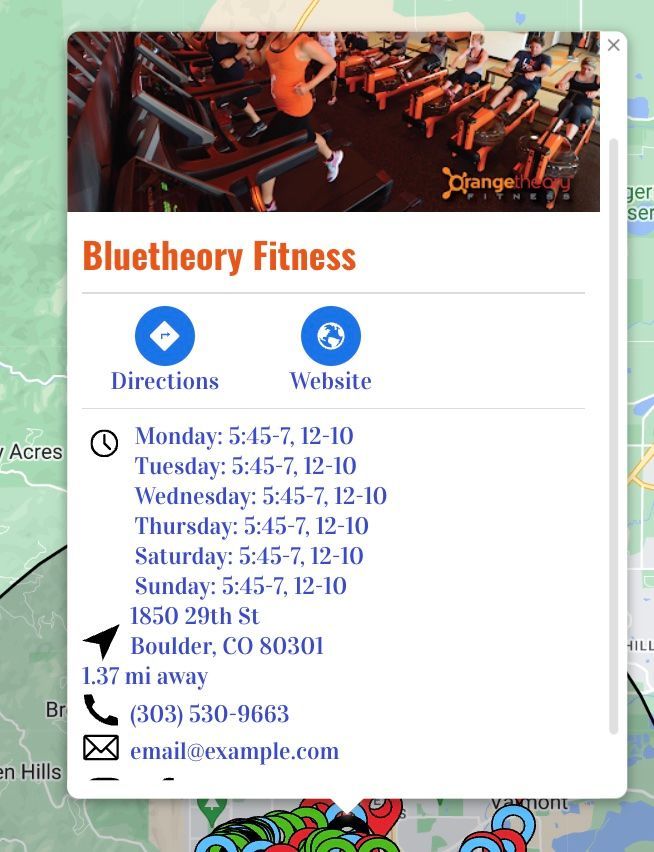
Sort options
- Show/hide sort
- Sort alphabetically added if sort enabled
- Sort by city can be enabled
- Sort by fields 1-8 can be anabled**
** Not all fields can be sorted:
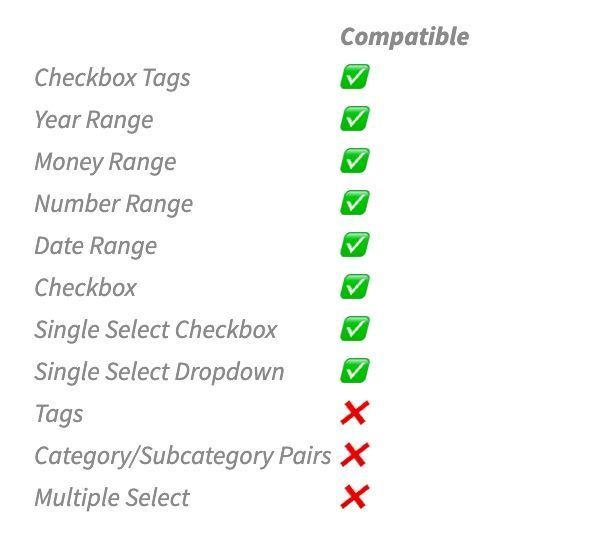
Pagination
- Choose between showing page numbers at the bottom or a single page at a time with forward/backwards arrows
- Stylize the colors and fonts
FAQ
*Google Maps Integration requires a Google Maps API Key. Please note that API credits are not covered by Widget Pro. Each agency is responsible for creating its own Google Cloud Account and providing the necessary API keys. Fortunately, GCP offers $200/month in free credits for API usage per account, which should cover most expenses depending on your volume.


