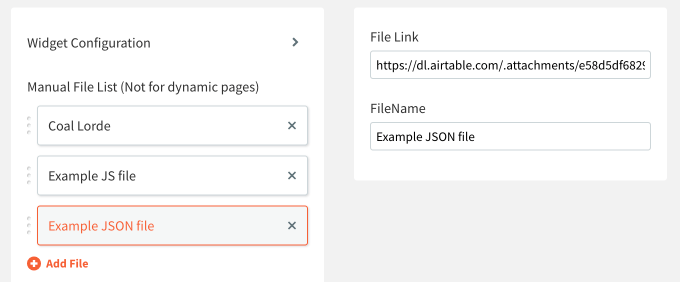Airtable-ready Document List with Doc Type Icons
FUTURE updates: I will be adding file size detection in the future–please email me if you need that feature!
Create a list of linked files with applicable icon from an Airtable attachment column!
Display all of your various files as a neatly organized list on your dynamic pages. Add ANY file extension icon that you need for all of your file needs or just use the default icons for common file types (which you can also customize). Widget comes with a collection of common file attachments that you can use to populate the icons, or you can upload your own unique icons to match your brand and style. Option to stylize hover colors for the icons + text. Widget displays a downloadable file attachment based on the title of the document and populates the file icon based on the actual file extension, so you just have to upload the file to Airtable and connect it to the widget on your dynamic page. If you want to use the widget on a non-dynamic page, you can do that too! The files can be input manually rather than connected from Airtable in that case.
FAQ:
Will this work with Google Sheets? No, Google Sheets doesn't support this type of data the same way that Airtable does.
Will this work with a Duda collection? No, Duda has not built in a feature like Airtable for file attachments.
Can I just add files manually? YES, there's a toggle to manually add files to a list instead of connecting from Airtable.
Airtable Example:
- Upload your files to an "Attachments" field in Airtable
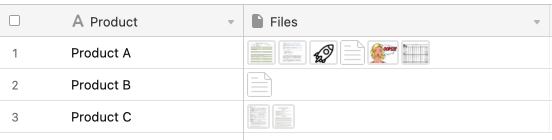
Design Options
- Add a background color, rounded corners, border, and padding.
- Text styles
- Icon + text hover colors
- Optional title content (revealed or hidden)
2. Customize what icons you'd like to display for each kind of file type and let the Airtable File List widget handle the rest!
Manual File List Example: