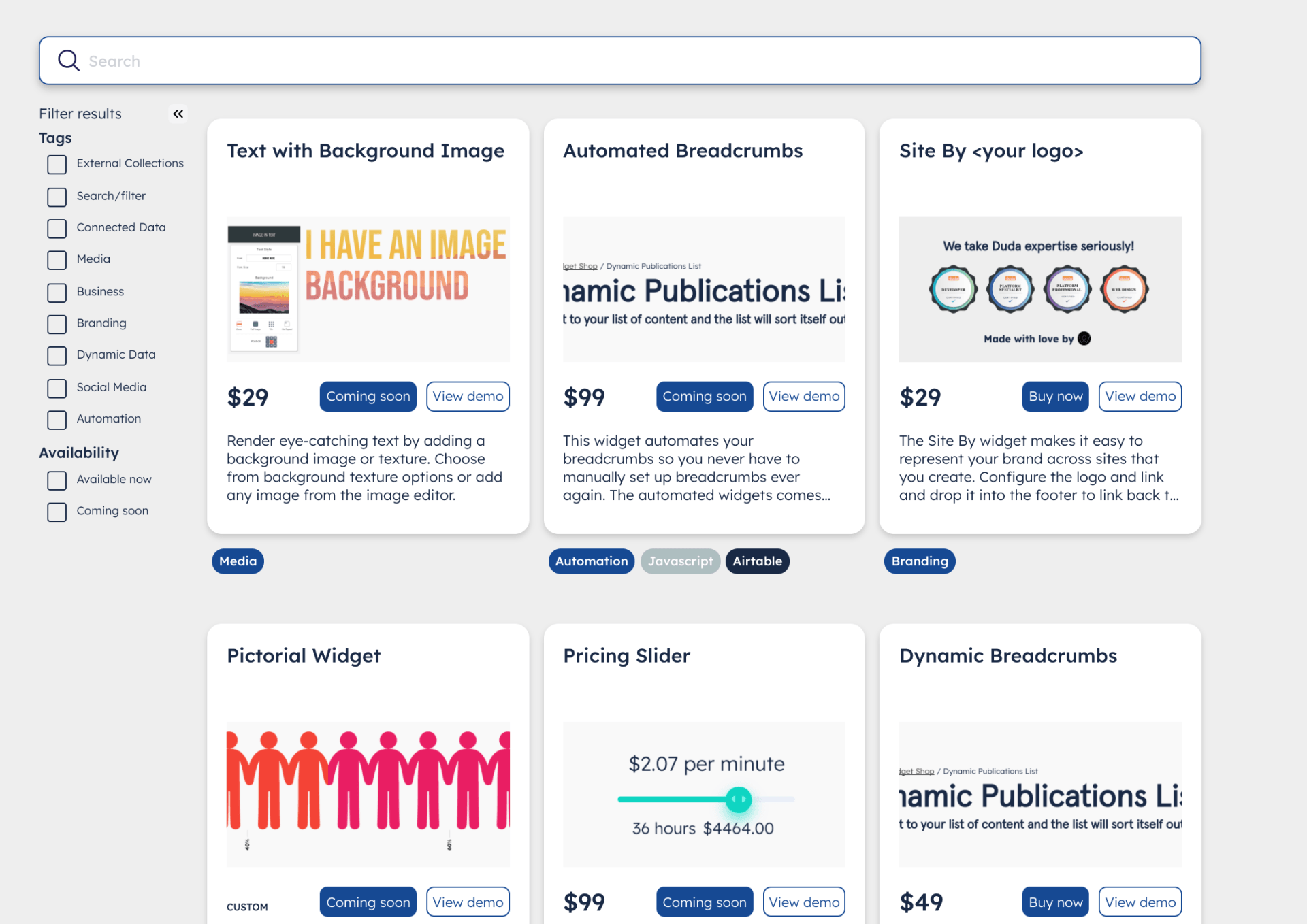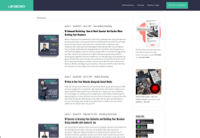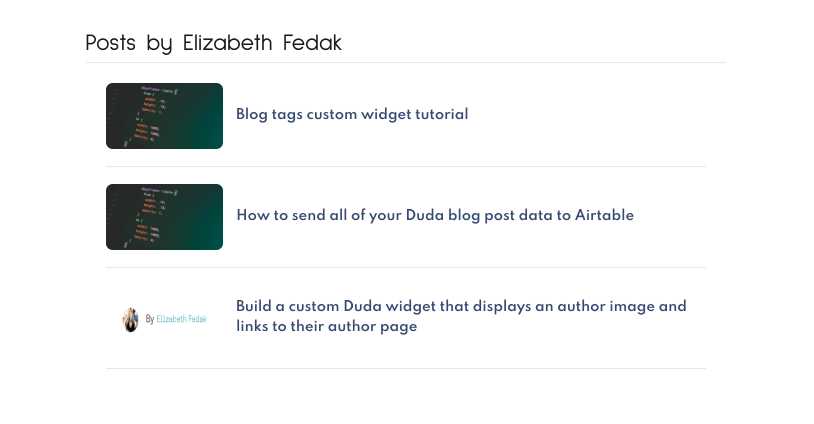Liz Fedak • December 13, 2021New Paragraph
Streamline your content collection process using Content Snare and use the Duda API to make a site directly from the Content Snare form when it's complete

If you've ever faced the nightmare of tracking the status of incoming site content from clients across email, a project management tool, and their new Duda site, this tutorial on how to integrate Duda with Content Snare is just for you.
How
StoryWeb Creative Uses Content Snare with Duda
StoryWeb Creative is a web agency based out of Colorado that builds lead converting websites and offers brand strategy consulting, copywriting and SEO services. StoryWeb was already using Content Snare to collect data from their clients and knew there must be some way to send that information to Duda via API to create new websites for their clients. They reached out to Widget Pro and we came up with a solution that was able to send the data from Content Snare over to Duda to build new sites with the client’s business info, logo, and images already included in their website. Next we’ll take a look at what Content Snare is, then cover how you can set up your own integration!
What is Content Snare?
Content Snare is a juiced up content collection tool that you can use to gather not only content for your client's site, but also details like template and color preferences, assets, business goals (think upsell opportunities), and more. You might be thinking "But I can just use the Duda content collection form...," which is great for getting started, but misses out on some of the key features that Content Snare provides. Those extra features, like being able to approve or reject fields, sending automated email or SMS reminders to fill out the form, gathering color and style preferences, and organizing questions into easy to complete pages and sections, can ultimately improve your customer's onboarding experience and save you time.
"Duda already saved our agency tons of development time when switching from WordPress, but the constant back and forth via email to collect information and brand assets was still painful. Using Content Snare in conjunction with the Duda API means that not only do we have a more streamlined and trackable way to collect information, but it also saves us even more development time because all our designers have to do is connect elements to the information that was dumped into the Business Info library by the automation." – Adam Wills
How does it work?
In Content Snare, content is collected via a "Request", i.e. a custom form, and each field has an individual status tracker. You can set deadlines and automated email or SMS reminders to ensure your client gets their content submitted, without having to personally hassle them. Those requests can be templated so you can send the same form to each new client.
Organizationally, you can group your questions into sections or pages. For example, you might have a social media page where you are collecting all of the social media fields from your client. What that means is not only can you collect content and assets from your client using a request, you can also gather things like advertising preferences and other information that you'll use on the business side and not just on their website.
How can I integrate Content Snare with Duda?
If you have API access in your Duda account, you’re able to send data from Content Snare to your Duda websites using the Duda API. The key webhook that you should use in Content Snare is the “Request Complete” webhook–it sends a full copy of the form’s data to an endpoint anytime that you finalize a request after the client has submitted all of the fields and you’ve approved them.
That blob of data that Content Snare sends out is what can be used by your developer to create Duda-readable data objects that can be sent to your Duda websites via the Duda API. When it comes to webhooks, what’s happening in a nutshell is a type of trigger is set off in the origin platform, and when it’s triggered, it’ll send a blob of data to a predetermined endpoint. The company that is sending the data determines what format to send the data out in, so there can wind up being many layers of nested objects and arrays, which are types of objects that can store data as key value pairs or lists. When the data is received at the destination, if the receiver doesn’t know how to handle the data, the call will just fail and end there. So it’s required to send the data to an intermediate handler that can make the data usable for Duda API calls. To do that, you need to first look at the structure of the data that Content Snare sends when the webhook is triggered, then write code that can find the right values to send to the next step of the flow.
Widget Pro wrote custom code that handled the transformation and hosted it as a serverless function on a platform called Vercel. The serverless function parsed the data from Content Snare then sent API calls to Duda to create or update a site with the form’s content.
We wound up using 3 primary Duda API endpoints to complete the integration:
- Create Site
- Update Content Library
- Upload Resource
Create Site: The create site endpoint was used to create a site anytime a client site didn’t already exist. We used logic in the form to determine which API flow to run, either to create a brand new site, or to update an existing site.
Update Content Library: The update content library is the most important endpoint to use for the flow. It lets you add fields to your site’s Business Info fields, including any built-in business info text, and additional custom texts.
Duda requires the content to be added in a very specific format, so the data handling should be set up by a developer who can parse the required data from Content Snare and send it over to Duda in the updated format.
Upload Resource: We used this endpoint to upload client-submitted images to the new website. This endpoint only can handle 10 images per call, so we had to buffer the total number of images across numerous API calls depending on how many images were submitted.
In the end, StoryWeb Creative is able to save time using Content Snare by having their client content intake be automated by the tool and by having the site build itself and be pre-filled with content without even opening up an editor.
Throw some thoughts in the comments how this type of automation could help your business! If you don’t already have a developer on your team, the Widget Pro can be hired to set up a custom Content Snare <> Duda API integration for your agency. Let’s Duda this!